How to connect to windows server using remote desktop connection?
Step 1: Open Start Menu and search Remote Desktop Connection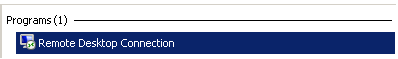
Step2:
Enter desired Computers IP to connect
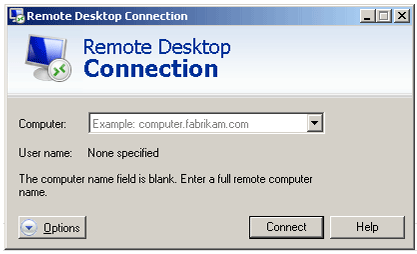
Step 3:
Once connected it will ask for authentication, Enter the correct user name and password to validate.
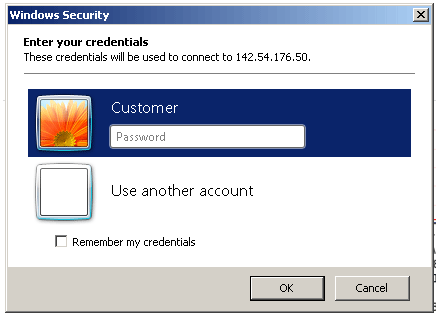
Step 4:
If its asking for certificate verification. Just click yes to proceed further.
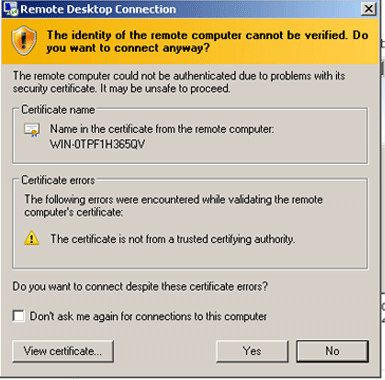
This will take you to your servers Desktop Area.

